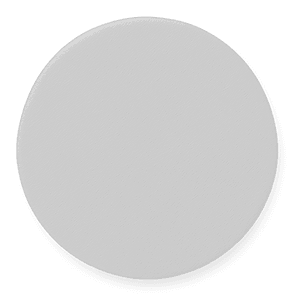Puffy Sticker Eyes for Framer
Cursor‑following puffy sticker eyes for Framer. Drop‑in, customizable, perfect for directing attention.
About
Add playful interactivity with cursor‑following eyes. Puffy Sticker Eyes bring instant personality to your Framer projects with customizable eyes that follow visitor cursors. While appearing static in the editor for easy positioning, these eyes come alive on published sites—creating engaging moments that capture attention and guide user focus.
Features
- →Smart cursor tracking — eyes smoothly follow mouse movements to naturally draw attention to CTAs and key content
- →Create single eyes or groups for different effects — from subtle accents to playful crowds
- →Full customization — adjust eye size, iris proportions, and colors directly from the plugin panel
- →Add individual eyes to the canvas, then duplicate and accurately position/scale to match perspective
- →Layer over any element — images, text, icons, or backgrounds
- →Apply standard Framer effects like hover animations and scroll interactions
- →Static in the editor for precise placement; animates on published sites
- →Performance‑tuned with rAF updates and reduced‑motion fallbacks
- →Perfect for: landing pages, team pages, restaurant sites, and creative portfolios
- →Coming soon: custom eye shapes; dynamic expressions (wink, sleep, surprise, happy); advanced triggers (hover, click, scroll)
- →Technical support available at thisisalso.com
FAQ
Where should I use it?
Great for landing pages (nudge focus to signups and CTAs), team pages (bring portraits to life), restaurant sites (add delight to menus), and creative portfolios (playful case studies and galleries).
How do I add and position eyes?
Open the plugin, choose iris size and colors in the panel, click 'Add Puffy Sticker Eye'. A static marker layer is inserted—drag to position, resize for overall scale, and duplicate to create pairs or groups.
Can I use multiple eyes?
Yes. Add one per insert and duplicate as needed. Each eye tracks independently in Preview and on published sites.
Does it work in Preview and on published sites?
Yes. The static marker hides automatically; eyes follow the mouse smoothly and remain aligned with their canvas markers across scroll and resize.
What's coming next?
Custom eye shapes, dynamic expressions (wink, sleep, surprise, happy), and advanced triggers for hover, click, and scroll.